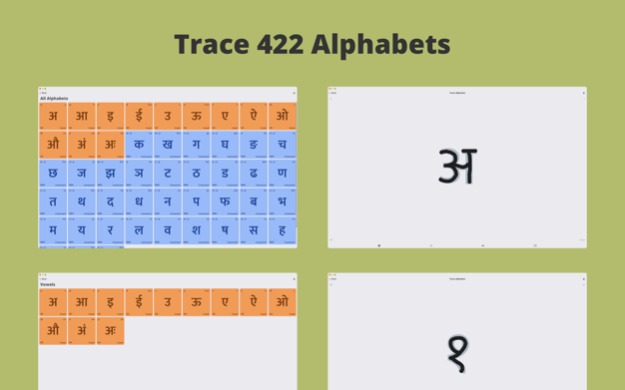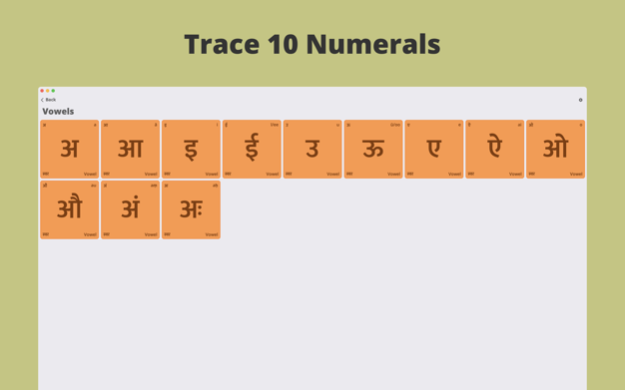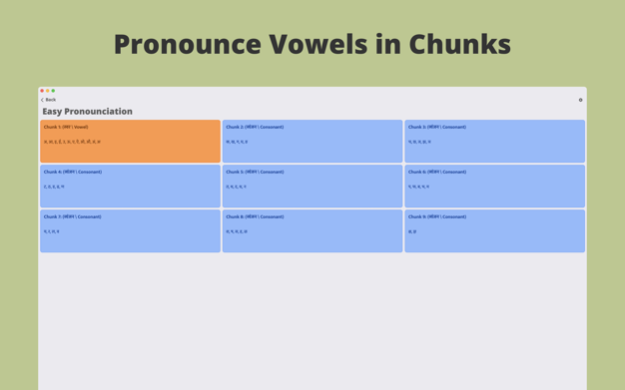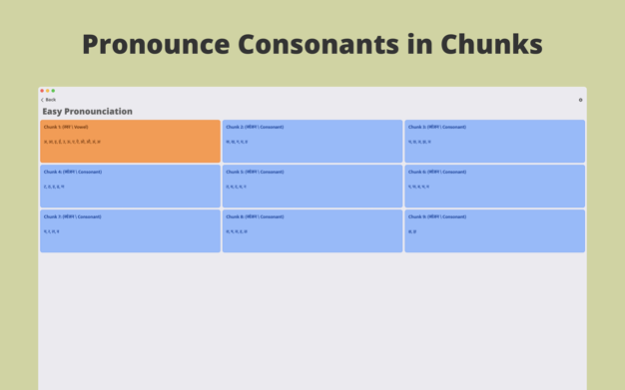Mudrakshar 3.5.1
Continue to app
Free Version
Publisher Description
Learn how to identify, write/trace, and pronounce Devanagari alphabets and numerals. A step-by-step and stroke-by-stroke reference guide for tracing alphabets and numerals.
It's an excellent resource for anyone looking to improve their Devanagari writing skills.
Mudrakshar Pro's in-app auto-renewing subscription will unlock access to interactive alphabet/numeral construction and pronunciation for simplified learning.
Features:
1. Learn how to identify, write/trace, and pronounce 422 Devanagari alphabets and 10 numerals.
2. A complete reference guide with step-by-step instructions and stroke-by-stroke guidance for tracing alphabets and numerals.
3. Alphabets and numerals are organised in chunks for easy pronunciation.
4. Mark your alphabet or numeral favourite for easy future reference.
Other apps available on the Apple App Store:
Swarakshar: A complete reference guide for unlocking alphabet pronunciation and identification learning process.
Link: https://swarakshar.com/
Chitrakshar: The app can assist you in learning Indic script-based Marathi, Sanskrit, Hindi, and Latin script-based English through alphabet picture cards.
Link: https://chitrakshar.com/
Help And Support:
Also, please give us a good review on the App Store and let us know with your comments what you like the most and what you want to see in future updates. Let us know if you have any suggestions, queries or feature requests.
Link: https://mudrakshar.com/support/
Subscription Terms And Conditions:
• You may purchase a Mudrakshar Pro auto-renewing subscription through an In-App Purchase.
• For new users, the auto-renewable subscription will start with a free trial, and then the user will be charged for the selected subscription price.
• Your subscription will be charged to your iTunes account at confirmation of purchase. It will automatically renew (at the duration selected) unless auto-renew is turned off at least 24 hours before the end of the current period.
• Current subscription may not be cancelled during the active subscription period; however, you can manage your subscription and turn off auto-renewal by visiting your iTunes Account Settings after purchase.
• The subscription supports 'Family Sharing'.
• You can restore your subscription on all your other devices, as you don't have to buy a subscription on each device separately.
Privacy Policy: https://mudrakshar.com/privacy-policy/
Terms of Use: https://mudrakshar.com/terms-of-use/
Image by Verazinha on Freepik: https://www.freepik.com/free-vector/touchscreen-device-3d-vector-illustration-hand-pressing-scrolling-web-tabs-screen-cartoon-style-isolated-white-background-modern-technology-smart-home-concept_41943601.htm
Feb 9, 2024
Version 3.5.1
• The app was redesigned and optimised repeatedly for speed and quality.
• The design system was updated with new typography, user interactions, icons, and colour palettes for a better experience.
About Mudrakshar
Mudrakshar is a free app for iOS published in the Kids list of apps, part of Education.
The company that develops Mudrakshar is Mandar Apte. The latest version released by its developer is 3.5.1.
To install Mudrakshar on your iOS device, just click the green Continue To App button above to start the installation process. The app is listed on our website since 2024-02-09 and was downloaded 0 times. We have already checked if the download link is safe, however for your own protection we recommend that you scan the downloaded app with your antivirus. Your antivirus may detect the Mudrakshar as malware if the download link is broken.
How to install Mudrakshar on your iOS device:
- Click on the Continue To App button on our website. This will redirect you to the App Store.
- Once the Mudrakshar is shown in the iTunes listing of your iOS device, you can start its download and installation. Tap on the GET button to the right of the app to start downloading it.
- If you are not logged-in the iOS appstore app, you'll be prompted for your your Apple ID and/or password.
- After Mudrakshar is downloaded, you'll see an INSTALL button to the right. Tap on it to start the actual installation of the iOS app.
- Once installation is finished you can tap on the OPEN button to start it. Its icon will also be added to your device home screen.